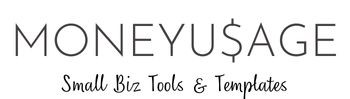No products
60 Commercial Properties Expense Tracker Multiple Office Spreadsheet Cost Center Tracking Rent CAM Taxes
CP101
Ideal for managing multiple commercial properties that are being rented.
It can also be used to track cost centers for your business including different offices and departments.
You can easily record and track rental expenses, CAM, taxes, insurance, vendors and property maintenance for all your commercial properties / offices through this spreadsheet.
Extremely easy to use Spreadsheet with very powerful Property Management features. Available in Excel and Google Sheets
This Spreadsheet includes
60 Properties
I will customize this for you if you need more or less properties. FREE customization up to 100 properties.
I will also include minor tweaks/ customizations for free
If you need to track cost centers or profit centers please let me know and I will customize it for you.
FEATURES
1. A very convenient single Expense Tab to record transactions for all your properties
There is a drop down list of all your properties in the Expense tabs. When entering a transaction such as rent, you would go to the Expense tab, simply pick the property you want from the automatic drop down list, enter the date, enter the amount and a Vendor if you wish That's it! The Dashboard will automatically update for that property.
2. Main Dashboard which summarizes and compares Expenses
- For all properties by month
- For each property
- Summarization by Expense Categories
- Drill down of all Expense Categories
3. Over 50 Expense Categories that can be fully customized by you
4. Rent Due Date Tracking
5. A fixed CAM Expenses Tab so that you just need to enter the CAM expenses once and it gets populated for all 12 months for any property you like
6. Track Rent Increases for 5 years
7. A Property Tab where you can record all pertinent information for each of your properties including District Manager Information, Rent, Start Date, Renewal Date, Deposit, Rent Increases, Rent Due Date and notes
8. A Vendor List which becomes an automatic drop down menu in the Expenses Tab.
You can also record all vendor details like contact information etc.
9. A Taxes Due tab which shows with automatic color grading how soon taxes are due for each property. Colors get more intense when the tax due
date gets close
10. A Insurance Due Tab which shows when Insurance payments are due with automatic color grading.
11. A Maintenance Schedule checklist for all properties
12. Graphs that shows Expenses by Property
I will be happy to provide support and answer any questions.
You will get both the Google Sheets and Excel versions along with a PDF file with step-by-step instructions.
There will also be an Excel file with sample data as an example.
For Google Sheets, you will only need a free Google account to use it.
Download Instantly and use
This is copyrighted to MoneyUsage.com and is for your own personal use. It cannot be sold, shared or otherwise redistributed.
More info
File is an instant download. You will get a zipped file with an Excel Spreadsheet as well as a PDF file with a link to the Google Sheets version
This spreadsheet has been created for Excel versions 2007 and up. It will work with earlier versions but there may be differences in colors and formatting.